Electromagnetic Fields¶
Class Design¶
G4TransportationManager - singleton class storing the (volume) navigator used by the transportation process to do the geometrical tracking. It also stores a pointer to the propagator used in a (magnetic) field and to the field manager. The class instance is created before main() is called, and in turn creates the navigator and the rest.
G4PropagatorInField - class performing the navigation/propagation of a particle/track in a magnetic field. The field is in general non-uniform. For the calculation of the path, it relies on the class G4ChordFinder.
G4FieldManager - class managing (storing) a pointer to the Field subclass that describes the field of a detector (magnetic, electric or other). Also stores a reference to the chord finder. The G4FieldManager class exists to allow the user program to specify the electric, magnetic and/or other field(s) of the detector. A field manager can be set to a logical volume (or to more than one), in order to vary its field from that of the world. In this manner a zero or constant field can override a global field, a more or less exact version can override the external approximation, lower or higher precision for tracking can be specified, a different stepper can be chosen for different volumes, … It also stores a pointer to the G4ChordFinder object that can do the propagation in this field. G4FieldManager allows the other classes/object (of the MagneticField and other class categories) to find out whether a detector field object exists and what that object is. A default G4FieldManager is created by the singleton class G4NavigatorForTracking and exists before main is called. However a new one can be created and given to G4NavigatorForTracking. Our current design envisions that one G4FieldManager is valid for each region detector.
G4ChordFinder - class providing the integration of motion using the ODE solver’s driver to find the end-point that satisfies the chord length criterion. It also returns an Approximate point on the curve near to a (chord) point. The G4ChordFinder handles all geometrical track “advancements” in the field. The G4ChordFinder must be created either by calling CreateChordFinder() for a Magnetic Field from G4FieldManager or by the user creating a G4ChordFinder object “manually” and setting the pointer.
The object-oriented design of the classes related to the electromagnetic field is shown in the class diagram of Fig. 16. The diagram is described in UML notation.
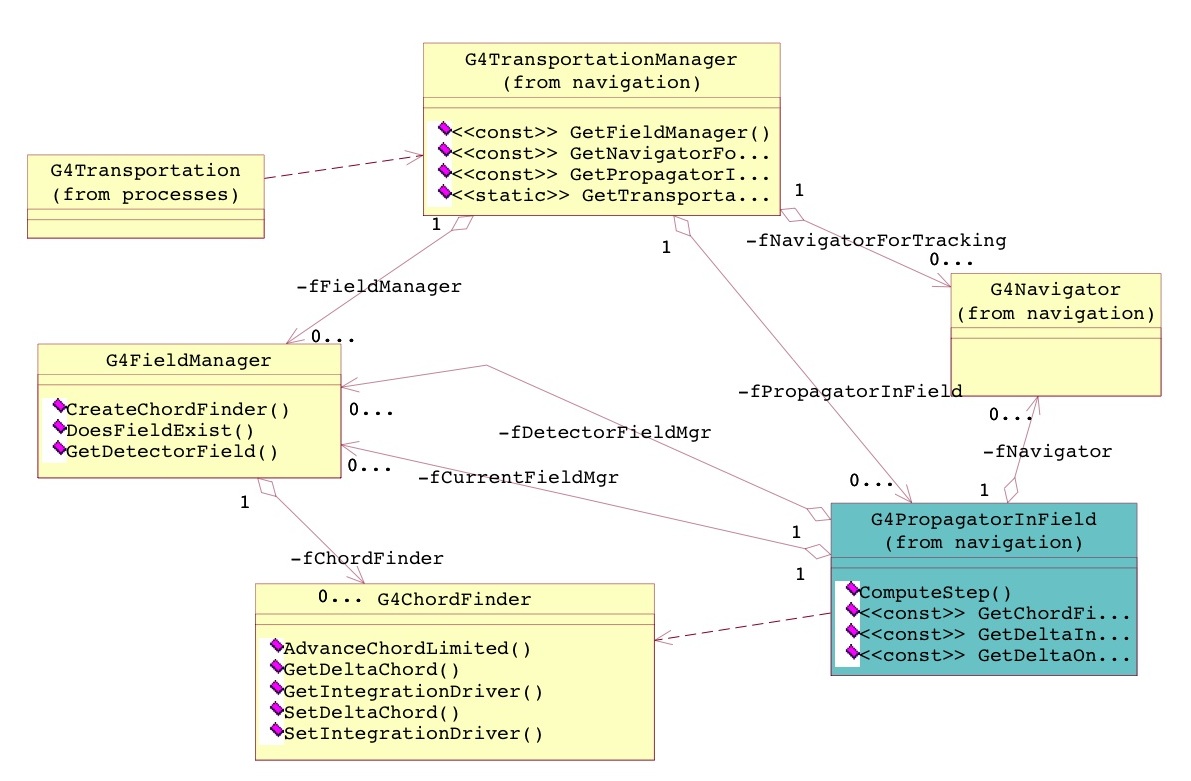
Fig. 16 Electromagnetic Field¶