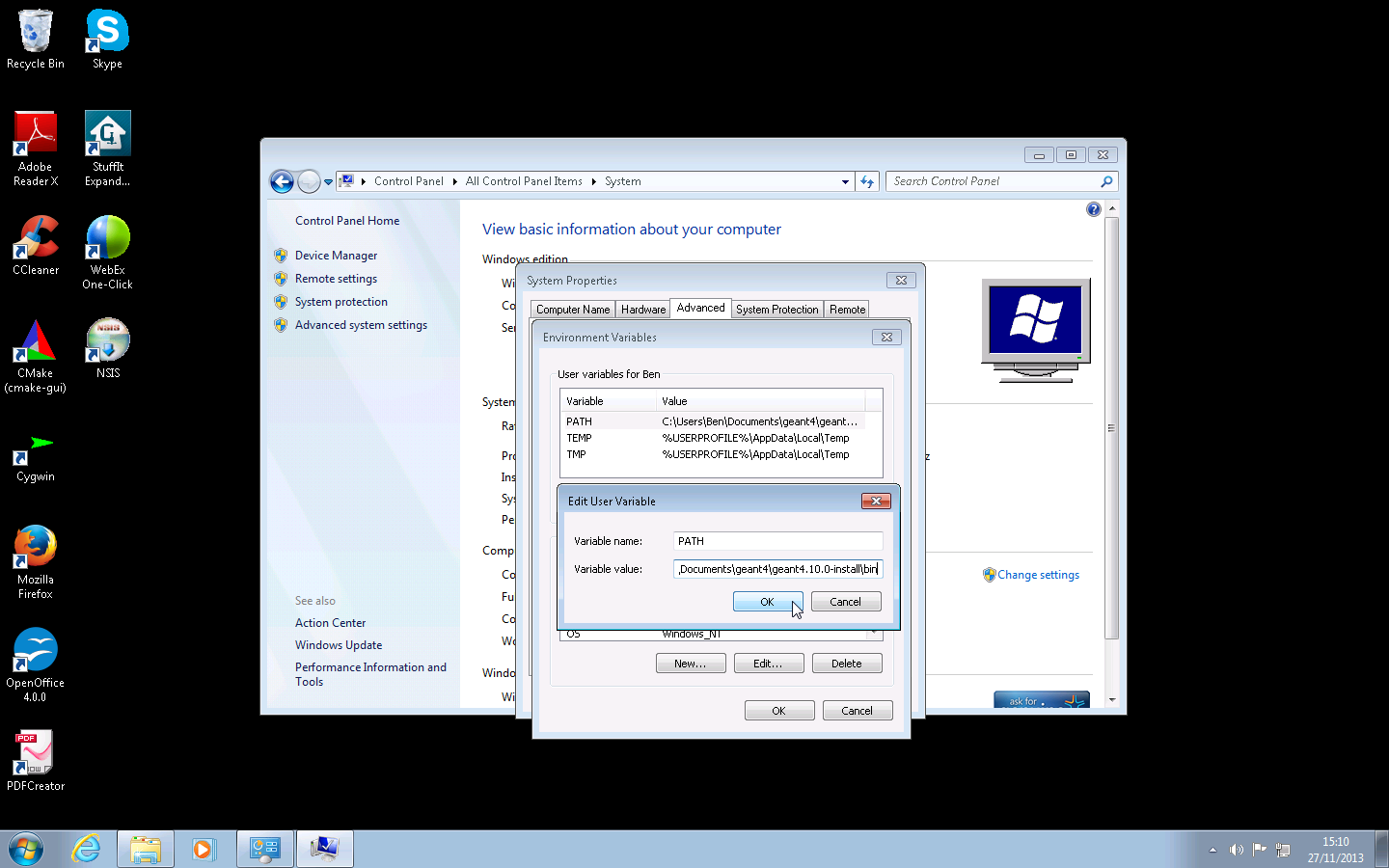| Chapter 3. Setting Up and Using an Install of Geant4 | ||
|---|---|---|
| | ||
If you choose the default installation paths, then your install of
Geant4 is completely contained under the directory you chose for
CMAKE_INSTALL_PREFIX, with the structure
+- CMAKE_INSTALL_PREFIX
+- bin/
| +- geant4-config (UNIX ONLY)
| +- geant4.csh (UNIX ONLY)
| +- geant4.sh (UNIX ONLY)
| +- G4global.dll (WINDOWS ONLY)
| +- ...
+- include/
| +- Geant4/
| +- G4global.hh
| +- ...
| +- CLHEP/ (WITH INTERNAL CLHEP ONLY)
| +- tools/
+- lib/ (MAY BE lib64 on LINUX)
| +- libG4global.so (AND/OR .a, OR G4Global.lib ON WINDOWS)
| +- ...
| +- Geant4-10.0.0/
| +- Geant4Config.cmake
| +- Geant4ConfigVersion.cmake
| +- Geant4LibraryDepends.cmake
| +- Geant4LibraryDepends-Release.cmake
| +- UseGeant4.cmake
| +- Linux-g++ (OR Darwin-g++ UNIX ONLY SOFTLINK -> ..)
| +- Modules/
+- share
+- Geant4-10.0.0
+- data/ (IF GEANT4_INSTALL_DATA WAS SET)
+- examples/
+- geant4make/
+- geant4make.csh
+- geant4make.sh
+- config/
If you wish to make the Geant4 binaries and libraries available via
your PATH and library path
(LD_LIBRARY_PATH on Linux,
DYLD_LIBRARY_PATH on Mac OS X), together with
default environment variables for locating datasets,
you should source the relevant script in
CMAKE_INSTALL_PREFIX/bin
On interactive bourne shells (e.g. bash), do (assuming you are
in CMAKE_INSTALL_PREFIX/bin):
$ . geant4.sh
This command can also be used to setup the Geant4 environment in other Bourne shell scripts. You can also supply the full path to the script rather than changing to the directory containing it.
On interactive C shells, do (assuming you are
in CMAKE_INSTALL_PREFIX/bin):
$ source geant4.csh
In an interactive session you can also supply the full path to the script rather than changing to the directory containing it. The C shell script cannot be sourced directly inside other shell scripts due to a limitation of the C shell which prevents the script being able to locate itself. If you need to source the C shell script inside another, then you can use the command
cd CMAKE_INSTALL_PREFIX/bin ; source geant4.csh
where you should replace CMAKE_INSTALL_PREFIX/bin
with the directory you installed geant4.csh in.
You can also use the command
source CMAKE_INSTALL_PREFIX/bin/geant4.csh CMAKE_INSTALL_PREFIX/bin
where as above you should replace
CMAKE_INSTALL_PREFIX/bin
with the directory where geant4.csh is located.
On Windows, you should add the directory containing the Geant4 dll files to your PATH environment variable. On Windows 7/XP, this can be done via the Control Panel as follows
Open the Windows Control Panel.
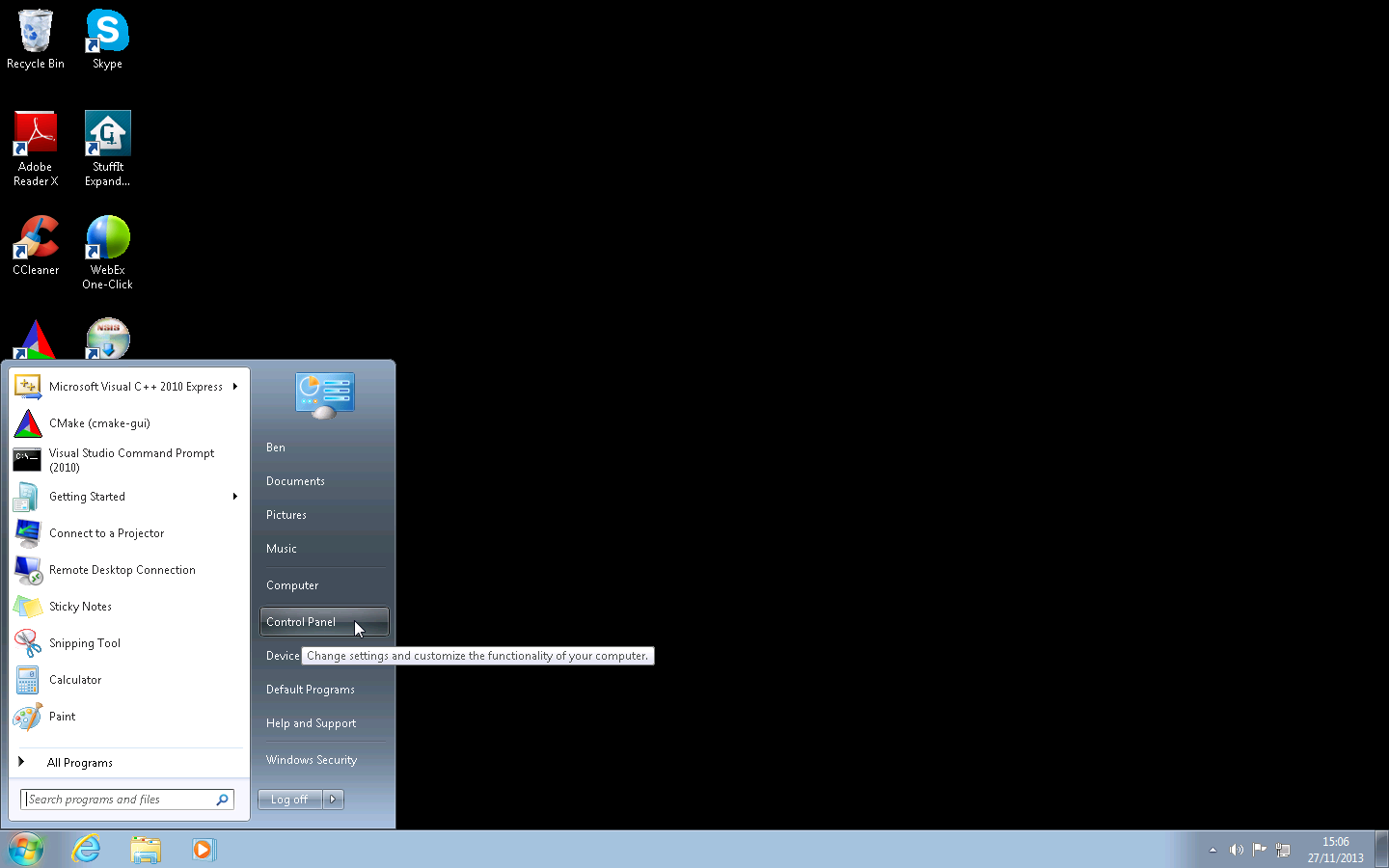
Open the System item in the Control Panel.
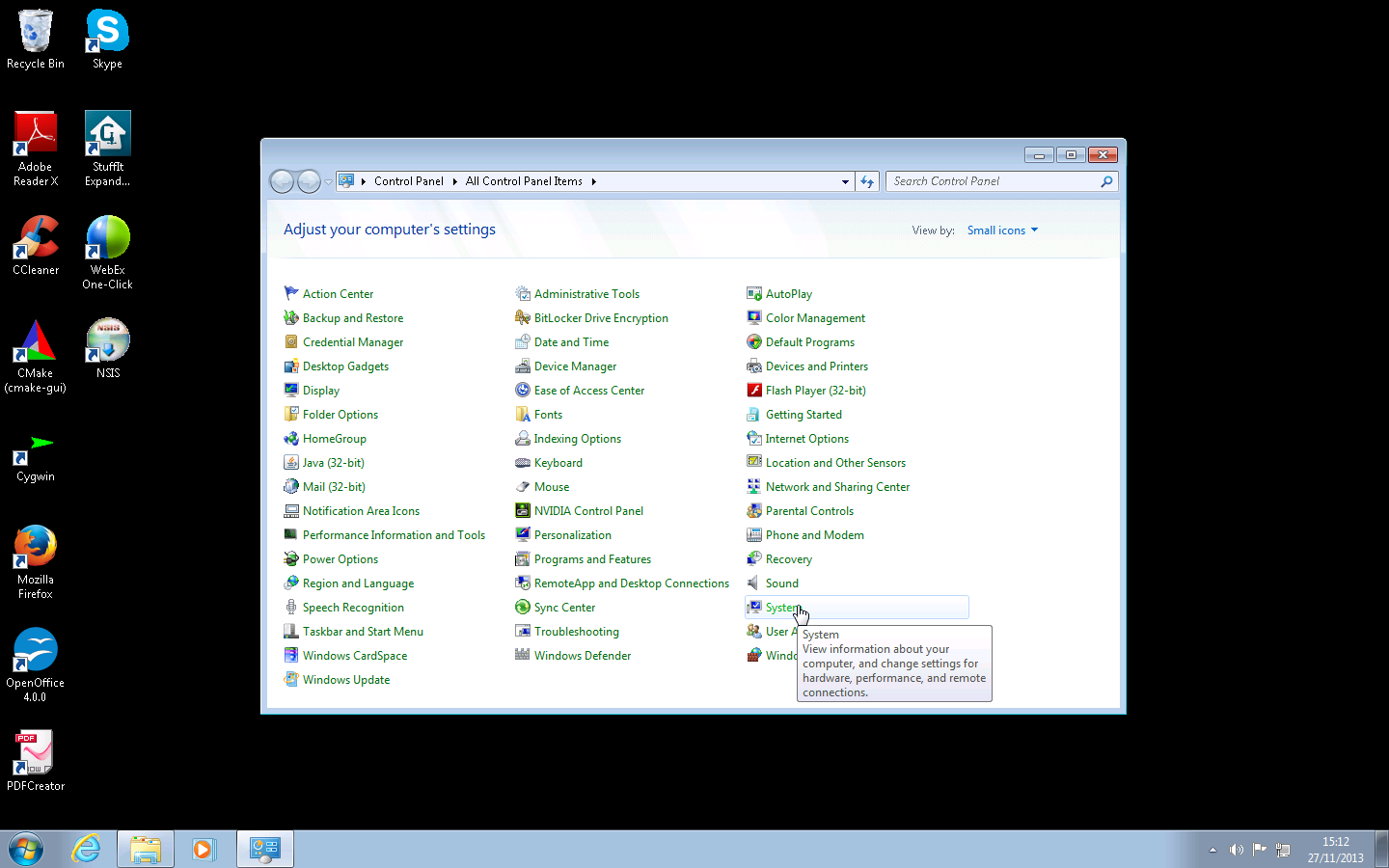
Click on the Advanced system settings link on the System window (on Windows XP, click on the Advanced tab).
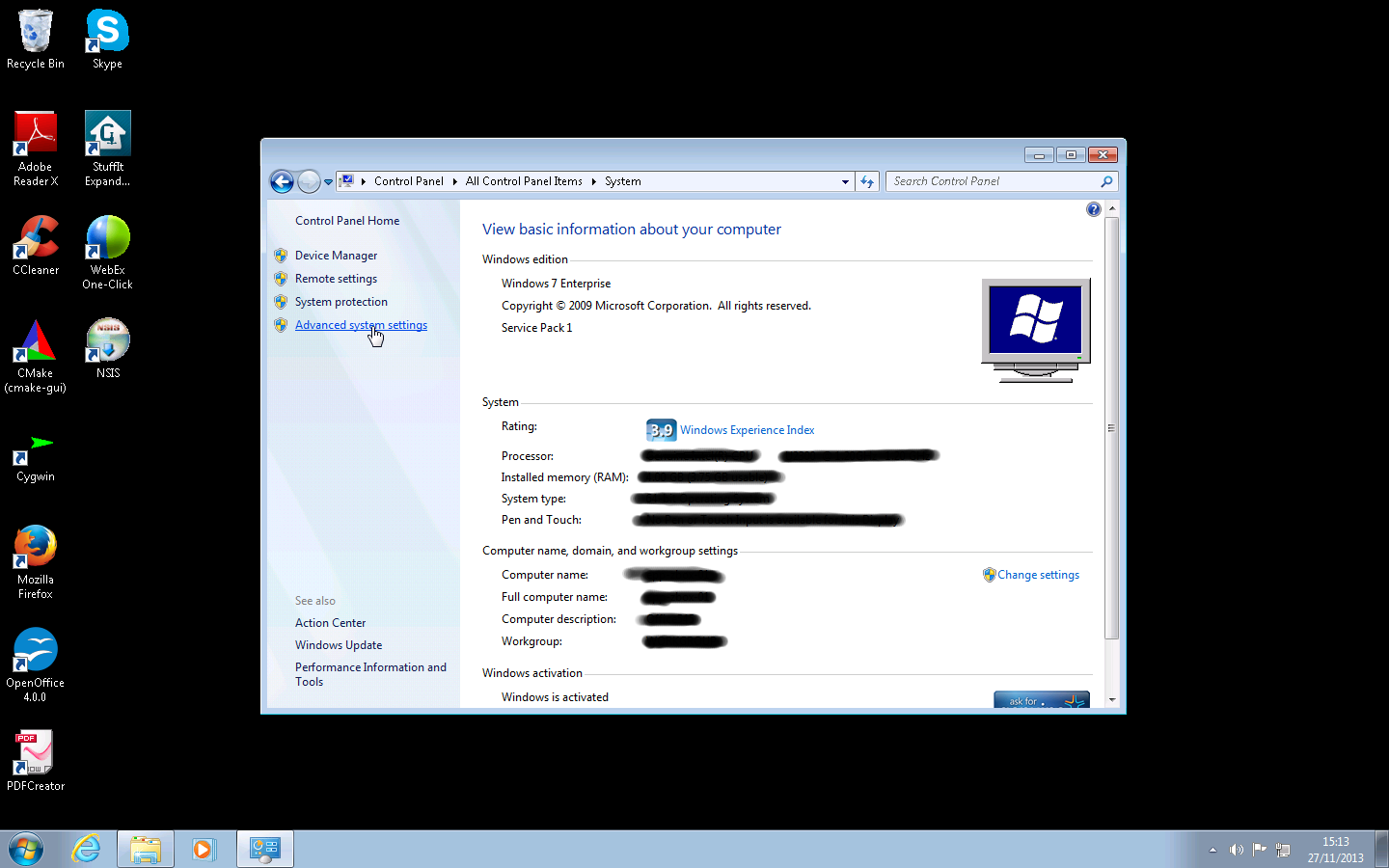
Click on the Environment Variables button in the System Properties window.
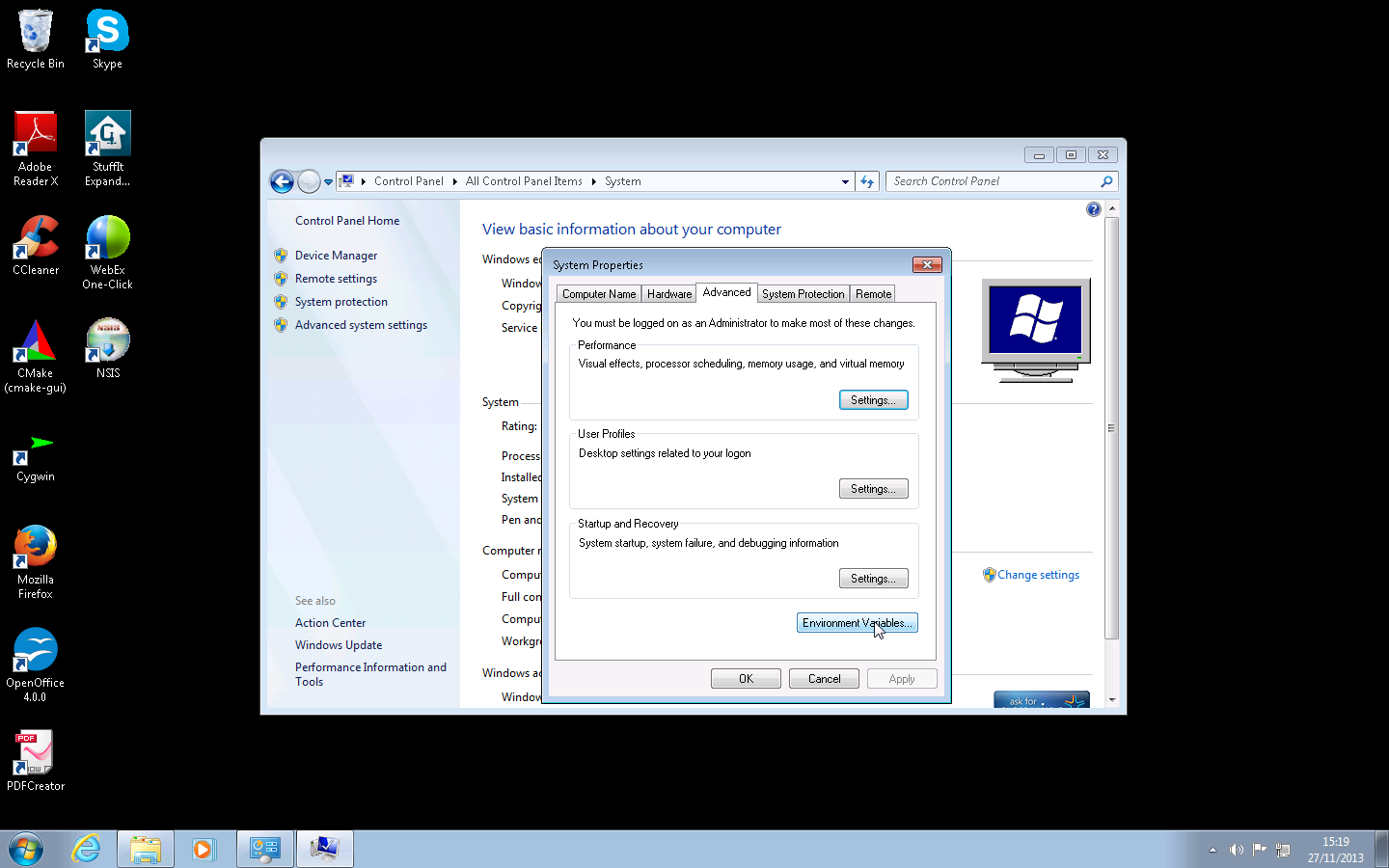
Select the PATH entry in the User
variables list, and click the Edit
button. If PATH
is not present, click on the New
and create it.
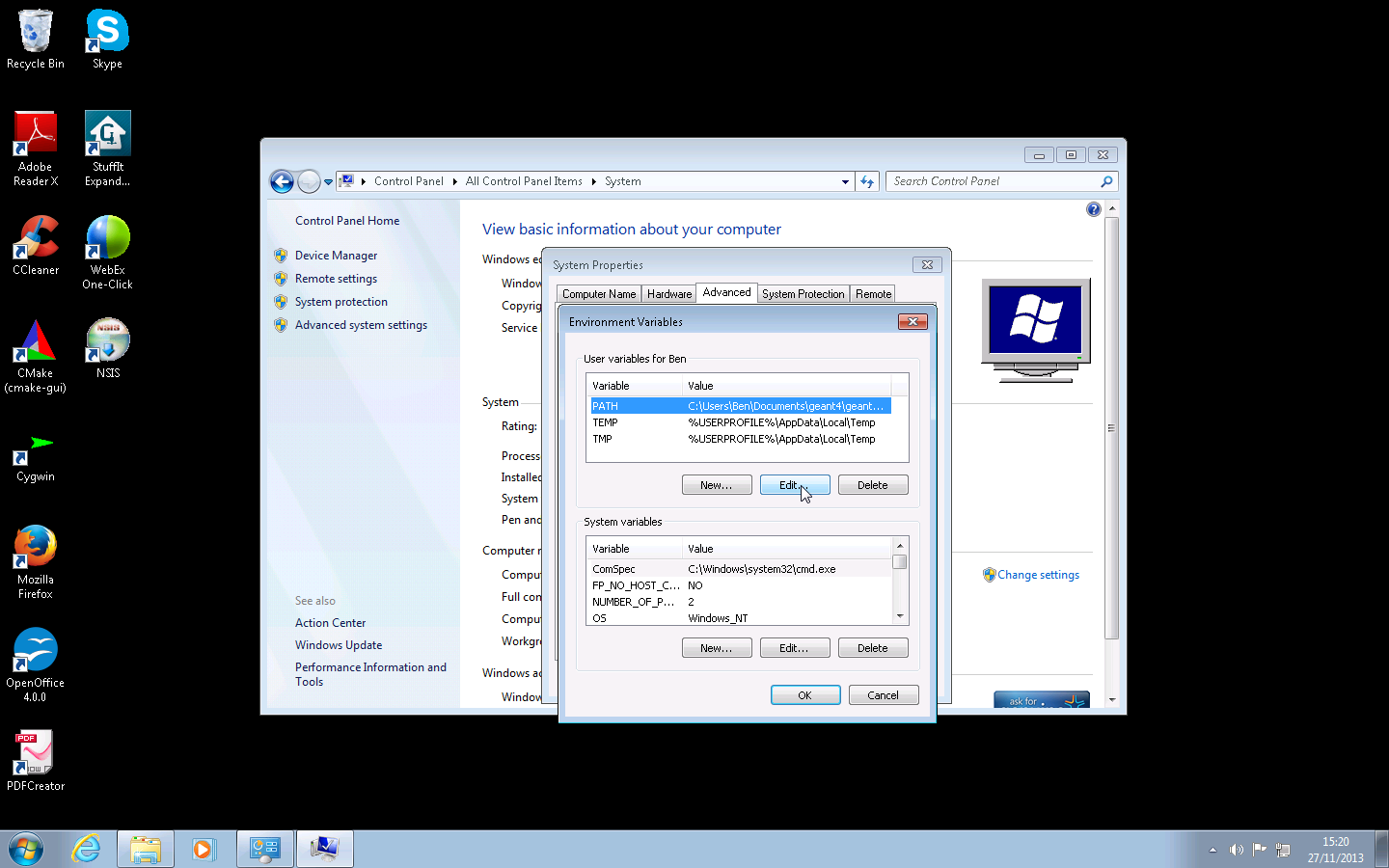
In the popup Edit User Variable window,
append the directory in which the Geant4 dlls are installed to
the Variable value entry of the PATH variable
(Note that on Windows, path entries are separated by semicolons).
It's very important to append the Geant4 dll path if you have an
existing PATH, otherwise other programs may
stop working correctly! If the Variable value entry of the
PATH variable is empty, or you've just created
it, you can simply set the value to the directory in which the
Geant4 dlls are installed. Once you have edited,
click OK.